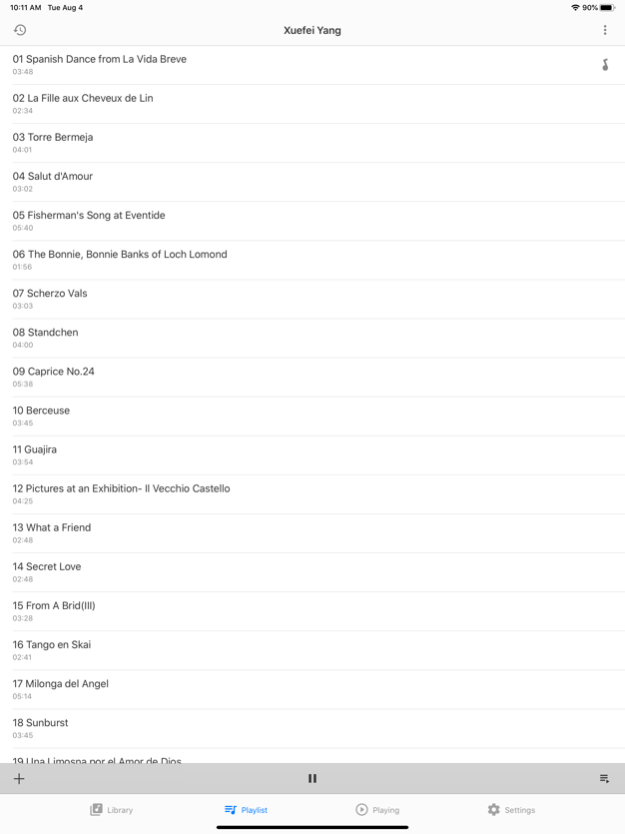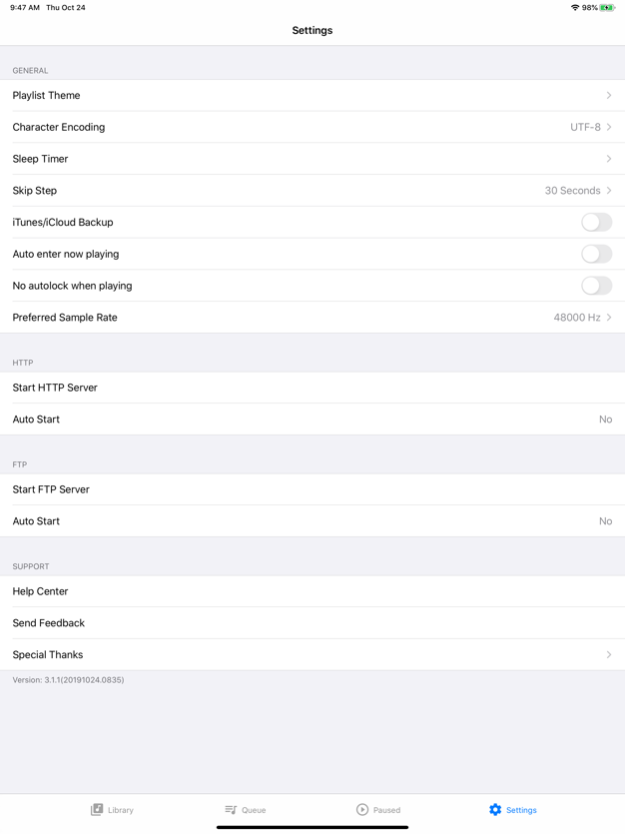Golden Ear 4.0.3
Continue to app
Paid Version
Publisher Description
* All in one lossless music player: FLAC+APE+WAV+WavPack+AIFF+ALAC
* Designed for audiophiles
Golden Ear is a lossless music player. It supports all common lossless audio formats, including FLAC, APE, WAV, WavPack,AIFF, ALAC. It also recognizes accompanying CUE files, and lists individual tracks so you can pick up your favorite one very easily. You just need to make sure CUE file shares same file name with the music file. Similarly, to display the cover art, you just provide the image file with same name. Golden Ear recognizes embedded cover art and CUESHEET comment tag inside flac files.
Music files can be grouped either by artists or by albums. You can also show all files in one single playlist, or only files in a chosen folder.
Golden Ear provides a straight forward control interface. You can use three playback modes: 1) Continuing in order; 2) Shuffle; 3) Loop one track/song.
Just put your collection onto your device via iTunes file sharing, then you can start listening to high quality audio everywhere you go.
FEATURES
- Support up to 24bit/96KHz lossless audio.
- Support AirPlay.
- Support "Open In..".
- Support FTP file transfer.
- CUE file supported. Same name as audio file. Recommended: UTF8 Encoding.
- LRC file supported. Same name as audio file. Recommended: UTF8 Encoding.
- ZIP/RAR import and decompress.
- Create/Rename/Delete folders right on device
- Move/Rename/Delete files right on device
- Album cover art(*.jpg,*.png, …). Same name as audio file or use the form "Album Title.jpg".
- Sleep timer.
- Rich set of playlist themes
NOTES
- iPad/iPhone4/iPod Touch 4g or later. Earlier models may not be smooth in playing.
- Please use high quality earphone
Dec 20, 2021
Version 4.0.3
- bug fixes for iOS 15
About Golden Ear
Golden Ear is a paid app for iOS published in the Audio File Players list of apps, part of Audio & Multimedia.
The company that develops Golden Ear is 潮激 李. The latest version released by its developer is 4.0.3.
To install Golden Ear on your iOS device, just click the green Continue To App button above to start the installation process. The app is listed on our website since 2021-12-20 and was downloaded 27 times. We have already checked if the download link is safe, however for your own protection we recommend that you scan the downloaded app with your antivirus. Your antivirus may detect the Golden Ear as malware if the download link is broken.
How to install Golden Ear on your iOS device:
- Click on the Continue To App button on our website. This will redirect you to the App Store.
- Once the Golden Ear is shown in the iTunes listing of your iOS device, you can start its download and installation. Tap on the GET button to the right of the app to start downloading it.
- If you are not logged-in the iOS appstore app, you'll be prompted for your your Apple ID and/or password.
- After Golden Ear is downloaded, you'll see an INSTALL button to the right. Tap on it to start the actual installation of the iOS app.
- Once installation is finished you can tap on the OPEN button to start it. Its icon will also be added to your device home screen.